If A is the image and B is the structuring element then dilation is defined as
 Dilation involves all z's which are translations of a reflected B that when intersected with A is not an empty set. The result is an expansion or an elongation of A.
Dilation involves all z's which are translations of a reflected B that when intersected with A is not an empty set. The result is an expansion or an elongation of A.
Erosion, on the other hand, is defined as
 This operation includes all points z such that B translated by z is still contained in A, The resulting image is the image A reduced by B.
This operation includes all points z such that B translated by z is still contained in A, The resulting image is the image A reduced by B. In this activity, we erode or dilate some common shapes ( square, triangle, circle, hollow square and cross) using 4 different structuring elements. In the images that will follow, the leftmost image is the eroded image, the center image is the original image while the rightmost image is the dilated image.
In this activity, we erode or dilate some common shapes ( square, triangle, circle, hollow square and cross) using 4 different structuring elements. In the images that will follow, the leftmost image is the eroded image, the center image is the original image while the rightmost image is the dilated image.Structuring Element 1: 4 X 4 ones





Structuring Element 2: 2 x 4 ones





Structuring Element 3: 4 x 2 ones


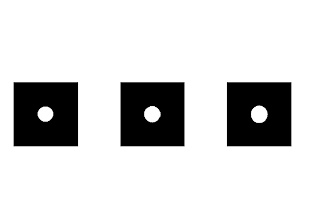
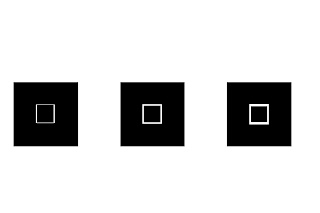

Structuring Element 4: Cross , 5 pixels long and 1 pixel thick





Before simulation, I first tried to predict the results of erosion and dilation and they were correct. Here they are...
I also explored other morphological operations like skel and thin.
Skel stands for skeletonization. According to the Scilab Help, the skeletons are computed using the euclidian metric and are connected over all scales of simplification. When applied to the previous images, the results are...





The function thin performs border deletion using Zhang Suen technique. According to the Scilab Help, the resulting image is not always connected and is very sensible to noise. Thin works well with thin images, but not so well with thicker images.




 I give myself a grade of 10 because I fully understood the activity.
I give myself a grade of 10 because I fully understood the activity.References
[1] Morphological Operations, Ap 186 Activity 8 Manual
[2] Scilab Help Browser


No comments:
Post a Comment